What's New In Kurtosis
For detailed information about the changes in each release, see the changelog.
2025-05-05
Logging Architecture Improvements
Kurtosis now supports exporting logs from enclaves to external systems like Elasticsearch, CloudWatch, S3, and more. Built on top of Vector, this new logging architecture enables highly flexible log forwarding via configurable "sinks" in your Kurtosis config file.
This unlocks new capabilities, including:
- Streaming logs to observability platforms like Kibana, OpenSearch, or Loki
- Long-term log storage in cloud services like AWS S3
- Integration with security and audit pipelines
- Real-time search and filtering of logs
- Custom filtering and transformation using Fluent Bit-style filters
You can configure different sinks per cluster, and supported sink types mirror those provided by Vector.
To get started, check out our guide on Exporting Logs to External Services.
service update Command
A new service update command lets you modify services in-place within a running enclave—without tearing down the entire environment.
Use it to update only the parts of the service config you want, including:
--image– update the container image--entrypoint– override the binary the container runs--env– add or override environment variables--ports– change private port definitions--files– mount new or updated file artifacts--cmd– override the command executed in the container
Example:
kurtosis service update my-enclave test-service \
--image my-custom-image \
2024-02-26
Enclave Builder UI
You can now build enclaves without writing code using the enclave builder UI:
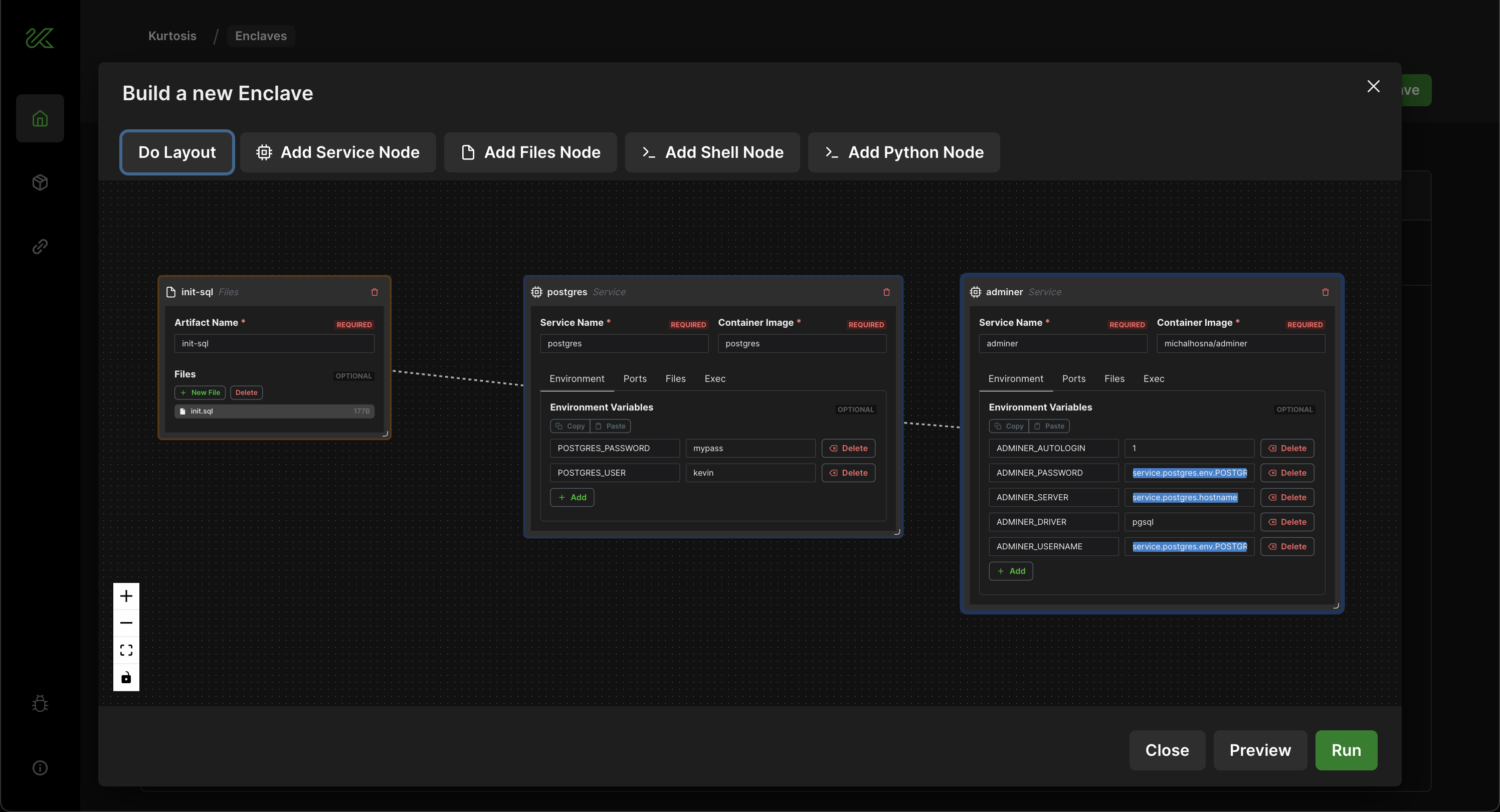
The UI will automatically generate Starlark for you, which can be viewed with the "Preview" button.
To enable the enclave builder UI, go to the "About" icon in the bottom-left corner of the Kurtosis app and select "Enable experimental enclave builder interface". You'll then see an "Enclave Builder" button in the Enclave List screen.
Kurtosis Github Action
You can now run Kurtosis inside your GH Actions CI using our prebuilt Action.
- name: Kurtosis Tests
uses: kurtosis-tech/kurtosis-github-action@v1
with:
path: 'github.com/my-org/my-kurtosis-package' # Can also be the path to a
# Kurtosis package in the repo
# For example:
# './path/to/kurtosis-package'
args: './test-args.yaml'
This can be useful for integration & end-to-end tests, and can be paired with ImageBuildSpec so that Kurtosis will both build the image and instantiate the environment.
Human-friendly plan steps
The default way kurtosis run describes plan steps is now human-friendly:
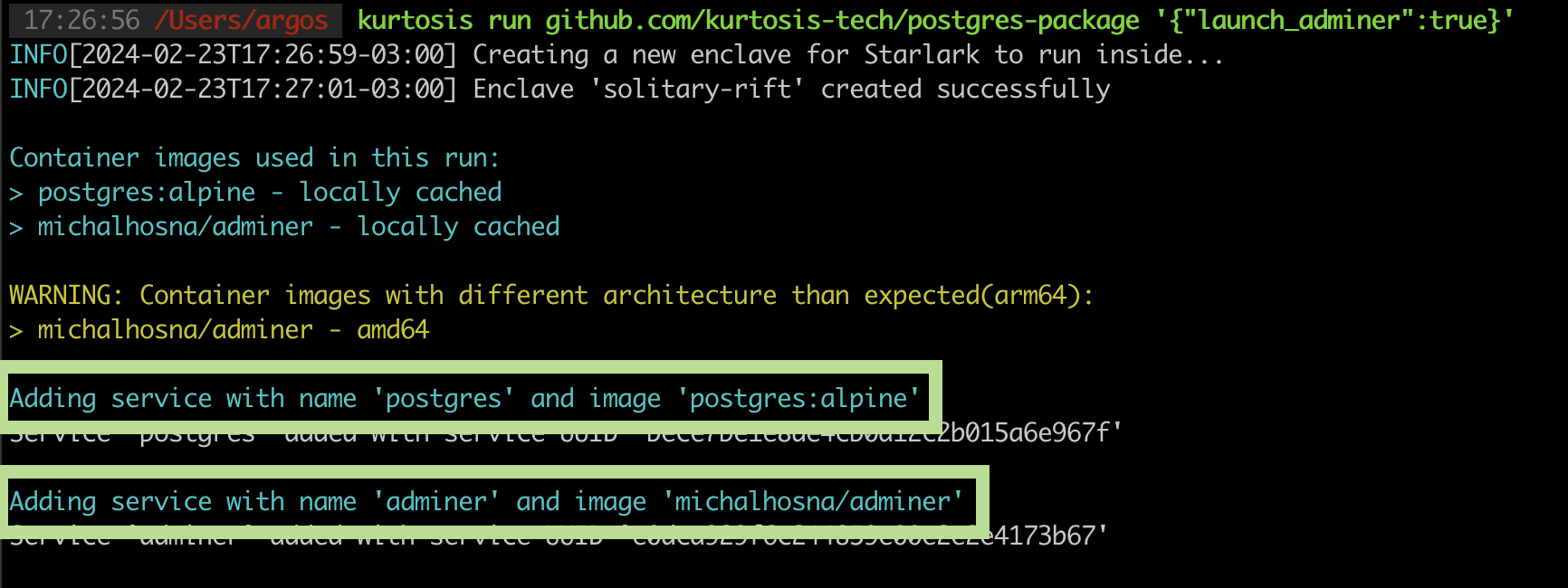
You can return to the previous way by adding --verbosity brief to your kurtosis run flags.
Bugs & Feedback
You can now submit bugs from the Kurtosis app itself using the button in the bottom-left:
We're very interested in your feedback about the above features, so let us know what you think!