Running Kurtosis in your own Cloud
This guide will help you set up Kurtosis in your own cloud and exposing it using one of your subdomains e.g. kurtosis.<your domain>.com
I. Prerequisites
- Public facing gateway (e.g. AWS ALB) supporting the Kurtosis subdomain with certificate. The certificate should support the subdomain name and a wildcard subdomain prefix
*.<subdomain>since the service port URLs format isport-service-enclave.<subdomain>. The gateway should terminate TLS. - Host running Ubuntu to install and configure Kurtosis on. The host should be on a private subnet receiving traffic from the Gateway on port 80. Healthchecks should use the
/statusURL.
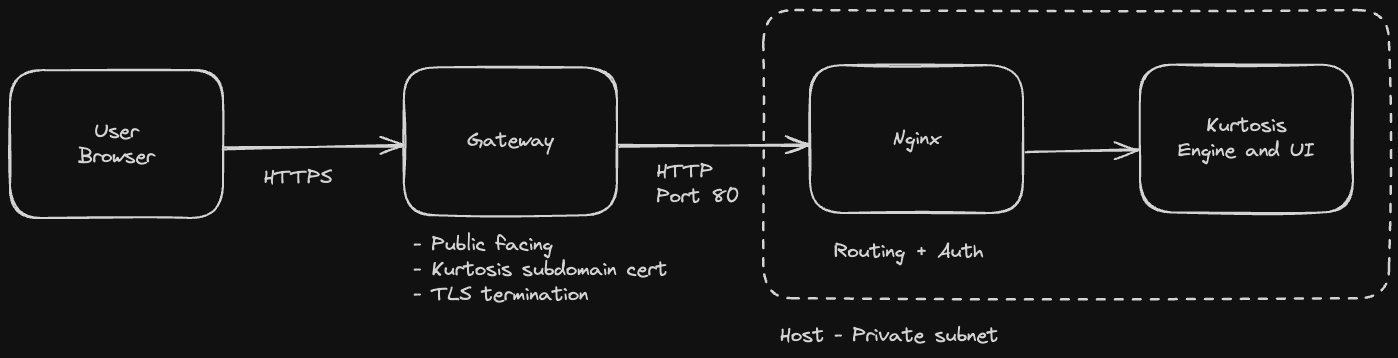
II. Kurtosis Installation
We provide an install script setting up Docker, Nginx and Kurtosis. The script takes as arguments your subdomain name, a username and password for HTTP basic authentication.
curl -s https://raw.githubusercontent.com/kurtosis-tech/kurtosis-cloud-config/main/self-hosting-setup.sh | bash -s <subdomain name> <username> <password>